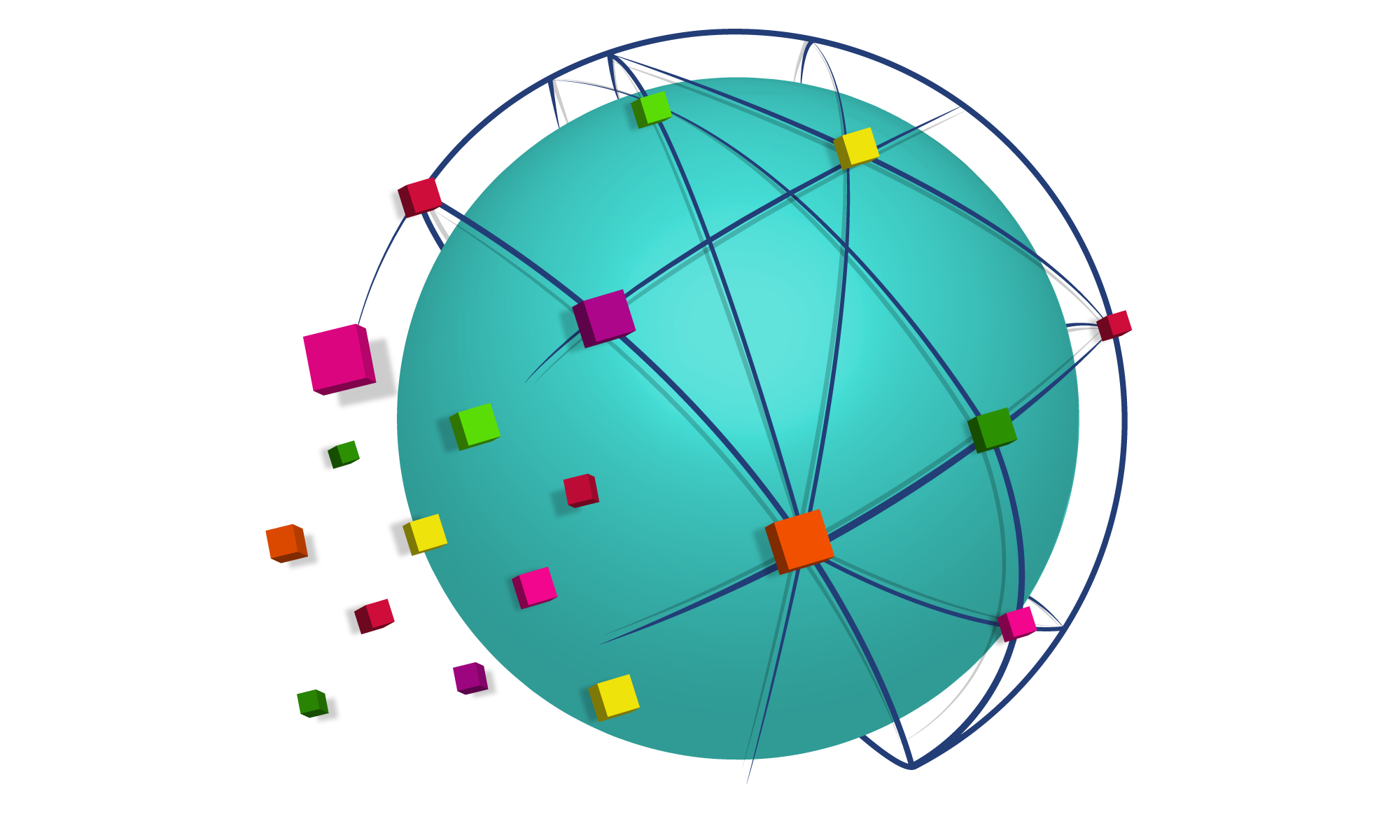Across the History Curriculum. Part 16
“We have ignored cultural literacy in thinking about education. We ignore the air we breathe until it is thin or foul. Cultural literacy is the oxygen of social intercourse.” (E.D. Hirsch, Jr.; American educator and academic literary critic; 1928-.)
“The achievement of high universal literacy is the key to all other fundamental improvements in American education.” (E.D. Hirsch, Jr.; American educator and academic literary critic; 1928-.)
This is the third in a consecutive series of four IAE Newsletters on the topic of computer cultural literacy. The first two have been renamed Computer Cultural Literacy: Section A and B. The following and final newsletter in the series will be Part D.
The two quotes that introduce this newsletter, as well as the first two paragraphs below, are copied from the two prior newsletters.
In 1988, University of Virginia Professor E.D. Hirsch published Cultural Literacy: What Every American Needs to Know. (Whitman College Library,1988, link to PDF file.) ln this best-selling book, he argued that progressivist education had let down America’s students by neglecting knowledge in the form of a shared body of information. The book included a list of 5,000 facts, dates, famous people, works of literature, and concepts that he believed every American should know. His book and the list have proven to be quite popular. (Core Knowledge Foundation, 2020, link.)
Information and Communication Technology (ICT) is now a well-established part of our culture. This ICT-based culture includes a large number of computer-related facts, dates, famous people, software (computer programs), hardware (physical machines and devices), and concepts that have become integral to our overall culture. Today’s teachers and their students need to become familiar with many of them.
Newsletter #286 presented the names of some of the people who are important parts of the history of computer development and the field of computers in education. The focus of newsletters #287, #288, and #289 is on computer-related technology, including hardware, software, publications, and a number of other important new ideas. For each term on the list, there is a link to related information; this replaces the usual References and Resources section in the IAE Newsletters.
I suspect that a number of my readers will want to suggest additional terms they believe should be added to the lists in these four newsletters. Please make use of the Comments feature at the end of this newsletter to present and briefly justify your suggestions. I’d also appreciate a link to more information about each term you suggest.
This is a continuation of the list introduced in newsletter #287.
E-book (electronic book). An e-book is a book or other print materials in electronic digital format designed to be read on a computer or on a device designed specifically for reading electronic books. While a specific invention date has not been agreed on, some historians consider electronic books to have started in the early 1960s, with (1) the NLS project headed by Douglas Engelbart at Stanford Research Institute (SRI), and (2) the Hypertext Editing System and File Retrieval and Editing System (FRESS) projects headed by Andries van Dam at Brown University. (Wikipedia, 2020, link.) It is estimated that Amazon, Inc. carries more than 6 million e-books. (Haines, 7/15/2020, link.) A number of sites now offer free e-books. (Bowsher, 5/72020, link.)
Email (electronic mail). A method using electronic devices to exchange messages (mail) between people. In 1971, Ray Tomlinson developed the first email system able to send mail between users on different computer systems across the ARPANET (an early computer network) using the @ sign to link the user name with a destination server. (Wikipedia, 2020, link.)
Texting/messaging displays the communication immediately on the recipient’s receiving device, such as a smart phone. (Khillar, 6/14/2018, link.) Email adds the communication to the receiving device’s list of email messages received, but requires opening the received document in order to read it. (Also see Texting/messaging.)
Emoji. Small pictures such as smiley faces, hearts, flags, symbols, and so on, that are used on smart phones, tablet computers, and other electronic devices to convey emotions. (Emojipedia, 2020, link.)
ENIAC (Electronic Numerical Integrator and Computer). The first general-purpose programmable electronic digital computer. This computer was designed by John William Mauchly and J. Presper Eckert while working at the University of Pennsylvania’s Moore School of Electrical Engineering. Funding for the project was provided by the U.S. Army. ENIAC began productive use in the U.S. on December 10, 1945. (Wikipedia, 2020, link.)
Facebook. Free social networking site that makes it easy for people to connect and share information online, and is the world’s most widely used social networking site. (Wikipedia, 2020, link.) Facebook had more than 2.6 billion users (30-percent of the world’s total population) in the first quarter of 2020. (statista, 2020, link.)
Facial recognition. A computer-based process of identifying a person from a picture. This picture may come from a video camera, such as might be used to view customers in a store, or from a picture taken using a camera. (Thales, n.d. link.)
Fact checker. A person or computer system that checks the accuracy of purported facts and statements. Fact checkers are used to help combat the deluge of fake news being broadcast, posted on the Web, and distributed by other means. A number of lists of fact checking websites are available. (Wikipedia, 2020, link.)
Fake news. “False news stories, often of a sensational nature, created to be widely shared or distributed for the purpose of generating revenue, or promoting or discrediting a public figure, political movement, company, etc.” (Dictionary.com, n.d., link.)
Fiber optics. The use of thin flexible fibers made of glass or other transparent solids that are about the thickness of a human hair, and are used to transmit light signals. (See 7:30 video on YouTube, 2/12/2019, link.)
Floppy disk. An inexpensive type of secondary storage for computers consisting of a flexible (bendable plastic) disk coated with magnetizable material. Widely used with microcomputers in the late 1970’s and throughout the 1980s. (See 2:33 video on YouTube, 8/30/2011, link.) Floppy disks largely replaced cassette magnetic tapes that earlier had been used for secondary storage on microcomputers. In the early 2000’s, floppy disks were largely replaced by compact disks (CDs) that use lasers for reading and writing data. The Web (for example “cloud” storage), thumb drives, and hard drives have largely replaced read/write CDs.
Fortran (Formula Translation.) In late 1953, John W. Backus submitted a proposal to his superiors at IBM to put together a team of ten programmers to work on developing an alternative to assembly language programming that would be easier to use. The Fortran project was approved, and was completed in April, 1957. Fortran became very popular and is still widely used throughout the fields of engineering, mathematics, and science. (Wikipedia, 2020, link.)
Gaming community chat room. The popularity of online computer games has led to the development of a number of chat rooms specifically designed for game players. (Slant, 2020, link.) Discord is a popular example of such a site (Hornshaw, 5/8/2020, link.) It and other game player sites are designed to deal with the problems of helping game players talk to each other and to socially interact in groups while playing games. (Also see Chat room.)
Go viral on the Internet. A piece of news, an image, or a video that becomes exceedingly widely distributed by being shared by a very large number of computer users within a matter of hours or just a few days after first being posted. (Thales, n.d., link.)
Google. A Web search engine developed Larry Page and Sergey Brin while they were graduate students at Stanford University, and officially launched in 1998. (Wikipedia, 2020, link.) In number of searches conducted per day, Google does many times the combined number of searches of all of its competitors. (Reliablesoftware.net, 2020, link.)
GPS (Global Positioning System). A U.S.-owned and operated utility that provides users with positioning, navigation, and timing services. Work on this project began in the early 1970s, with a prototype available in 1978. Use was originally limited to the U.S. military, but the system was opened to civilian use early in the 1980s. The system makes use of 24 orbiting satellites. (GPS.gov, 3/18/2020, link; Wikipedia, 2020, link.)
Graphics tablet (digitizer). A computer input device that uses a special pen-like stylus to hand-draw images for input to a computer and display on a computer screen. It is used to create animations and graphics, and also to capture handwritten data and signatures. (Wikipedia, 2020, link.) Some computer screens, such as those used for smart phones and many tablet computers, are both digital display screens and digitizers.
Grid energy storage (large-scale energy storage.) Methods of storing energy (such is in rechargeable batteries) or resources for the rapid production of energy (such as water behind a dam that can power electrical generators). The objective is to have rapid and relatively inexpensive means of producing electricity when solar and wind resources are not available, or to meet unexpected surges in demand. (Wikipedia, 2020, link.)
Hacking. Malicious activities that seek to compromise (disrupt, steal from) digital devices, such as computers, smart phones, and entire computer networks. (Malwarebytes, 2020, link.)
Handheld electronic calculator (pocket calculator). The first handheld (pocket) calculators were produced by Texas Instruments in 1967. In 1972, Hewlett-Packard produced the first Scientific Calculator, and HP produced the first handheld programmable calculator in 1974. Graphing calculators became available on the mid 1980s. The most powerful of current handheld programmable calculators have capabilities somewhat like a modest-priced full scale laptop computer, but with limited screen and keyboard size. (Wikipedia, 2020, link.)
Hard drive. See Disk drive.
Hashtag. A number of social networking systems allow one to insert a hashtag (a string of characters beginning with the # symbol) either at the end of a message or within a message. For example, #blacklivesmatter has become an important and widely used hashtag. Anyone who is signed into the social networking system can search for and retrieve all messages in the system that contain a specified hashtag. (Wikipedia, 2020, link; Twitter, n.d., link.)
Holodeck. A holographic environment simulator that was an ongoing part of the Star Trek science fiction TV and movie series. (Fandom, n.d., link.) A forerunner of the use of Artificial ` Intelligence to simulate life-like people functioning in their environments. The Holodeck was first used in 1974 in an animated Star Trek video. (The Conversation, n.d., link.)
Hotspot. “A physical location where people can access the Internet, typically using Wi-Fi, via a wireless local area network (WLAN) with a router connected to an Internet service provider.” (Intel, n.d., link.)
Inalienable rights (unalienable rights). The U.S. Declaration of Independence specifies that “Life, Liberty and the pursuit of Happiness” have been given to all humans by their creator, and are something which governments are created to protect.
The 1948 United Nation’s Universal Declaration of Human Rights includes civil and political rights, including the right to life, liberty, free speech, and privacy. It also includes economic, social, and cultural rights, like the right to social security, health, and education. (United Nations, n.d., link.) A 2004 update stresses education (United nations. 1/20/2004, link.)
At the current time, various countries and the world as a whole are considering issues such as smart phone and broadband availability for all people. The Corona virus pandemic has led more people to think about nationwide and global availability of high quality computer-assisted learning materials for use both at home and in schools. This would be an extension of the widely accepted idea that all people should have access to books in their homes.
Instagram. A photo-sharing social network site owned by Facebook. Users can upload, edit, and tag photos and videos. As of July 2020, Instagram had more than a billion users per month. (Statista, 6/24/2020, link.)
Instant messaging. An online, real-time text messaging system. The effect is somewhat like a telephone conversation of very short messages, but uses a keyboard to create the short messages. (Wikipedia, 2020, link.) (Also see Texting/messaging.)
Integrated circuit (silicon chip). A large set of electronic circuits on one small flat piece (or chip) of semiconductor material that normally is made of silicon. (Infoplease, 2012, link.)
International Society for Technology in Education (ISTE). A non-profit professional society founded by David Moursund in 1979. “ISTE inspires educators worldwide to use technology to innovate teaching and learning, accelerate good practice, and solve tough problems in education by providing community, knowledge, and the ISTE Standards, a framework for rethinking education and empowering learners.” (ISTE, 2020, link.) ISTE has members in more than 100 countries. (Wikipedia, 2020, link.) The 2019 ISTE conference in Philadelphia, Pennsylvania had about 15,000 attendees from 72 countries.
Internet. A globally connected computer network system to transmit data. People often confuse the Internet and the Web. This distinction may be clarified by thinking of the Internet as the connectivity, and the Web as a steadily growing collection of content that is being accessed on the Internet. (Techopedia, 8/30/2019, link.)
Jacquard loom. Invented in 1804 by Joseph-Marie Jacquard, this loom made it possible for complex and detailed patterned fabrics to be rapidly manufactured by unskilled workers. (Science & History Museum, 6/25/2019, link.) In some sense, the Jacquard loom had a type of artificial intelligence (a capability) that allowed the machine to replace a skilled worker.
Keyboarding (typing). A number of different instruments, such as a piano, typewriter, and computer have keyboards. Historically, people learning to make fast and accurate use of a typewriter took courses in touch typing. Now, such a course may have either the word typing or keyboarding in its title, although typewriters have largely disappeared. (Wikipedia 2020, link.) A number of free and commercial keyboarding courses are available on the Web. An 8/29/2020 Google search using the expression free keyboarding OR typing lessons produced more than 40 million results.
Language translation by computer. Text or voice messages in one language can be translated by a computer into text or voice in a different language. In 2020, the system offered free translation services for 109 different languages. (Wikipedia, 2020, link; Google Translate, 2020, link.)
Laptop computer. A portable computer, usually both battery-powered and AC-powered, small enough to rest on the user’s lap, and having a screen that closes over the keyboard—rather like a clam shell. “The computer considered by most historians to be the first truly portable computer was the Osborne 1. Thai born book and software publisher Adam Osborne (1939–2003) was the founder of Osborne Computer Corp, which produced the Osborne 1 in 1981. It was a portable computer that weighed 24 pounds and cost $1,795. For that, users got a five-inch screen, modem port, two 5 1/4 floppy drives, a large collection of bundled software programs, and a battery pack.” (Bellis, 10/4/2019, link.)
LinkedIn. A social network owned by Microsoft that is designed specifically for career and business professionals. At no cost, a person can create a personal (professional) profile of information that is to be shared with others users of the system. In 2019, LinkedIn had more than 700 million users throughout the world. (LinkedIn, 2020, link.) Users with a paid subscription are able to gain access to additional information that may help them in their careers and businesses. (Duermyer, 11/11/2019, link.)
Machine learning. For each term listed so far in this document, I have provided a relatively brief definition and/or explanation. The term machine learning does not lend itself to such briefness. Machine learning is a major change agent in our world, and surely is one of the most important topics in our list of terms.
Many problems and tasks that humans would like for computers to be able to handle well are far beyond our human ability to do the necessary figuring out how to solve the problem and then writing the needed computer programs. Machine learning is a process of using a computer to examine a very large number of examples, and then independently figure out a solution. The computer then writes its own program on how to solve the problem or accomplish the task. In essence, the computer learns how to program itself to meet the stated goal. (Iriondo, 10/15/2018, link; MathWorks, 2020, link.) Recent progress in this approach to using AI been very fruitful.
Here is a simple example to introduce some of these AI ideas. Suppose we want a computer to look at a picture that is either a cat or a dog, and then be able to very accurately determine whether it is a dog or a cat. With a modest amount of experience, children can become quite good at this task. But, this has been a major challenge to humans trying to write AI programs to accomplish this task. Today, we can show a machine learning program many thousands of pictures of dogs and cats, each time telling the machine which is a dog and which is a cat. The machine eventually learns from this huge number of examples to be quite accurate in distinguishing dogs from cats. (Wikipedia, 2020, link.)
The dogs and cats challenge is modest when compared with developing a computer program to defeat a human world champions at a complex board game such as Go. That is because the computer is faced by a well-qualified human opponent and the number of possible different games is overwhelmingly large. (In identifying dogs and cats, there is no opponent.)
A somewhat similar approach of making use of a large number of examples is used in having a computer learn to play a complex game such as Chess or Go. Since it is easy to determine the winner from the loser in these games, this problem lends itself to the computer analyzing many games played against each other by human experts. Using such an approach, a computer program learned enough defeat the world Go champion in 2016. (Wikipedia, 2020, link.) This was considered to be a major achievement in 2016.
Next, AI researchers working on this problem decided to have the computer learn by just playing games against itself, rather than by analyzing games played by human experts. In 2017, a computer system learned by playing 4.9 million Go games against itself over a period of three days. The new program of Go then was able to readily defeat the previous computer-generated Go programs. Indeed, the best of the earlier Go programs played a 100-game match with the newest version of Go-plying program, and the new program won all 100 matches. (Kennedy, 10/18/17, link.)
Finally, let’s move beyond games to a real world task of developing safe autonomous cars. This is far more challenging than programming a computer to play Go. The current approach is essentially using a combination of the two approaches described above. It uses data being gathered from existing self-driving cars as they are driving, and data generated by computer simulations of self-driving cars in simulate driving environments. Success is measured by producing a self-driving vehicle with a safe-driving record that is far better that of average human drivers. However, there is no expectation that the autonomous car will never have an accident.
Here is a question to think about. Which is harder: Being very highly qualitied at teaching a child to read (or do math, etc.) or teaching a car to drive itself? My personal (year 2020) opinion is that because of the human elements involved, teaching reading is the more complex challenge. However, I expect that in terms of the pure mechanics of teaching a child to read, AI-based computer programs eventually will be better than human teachers. Such a program will have voice input and output capabilities, use multimedia, and be highly interactive.
The math education topic is more complex. This is because we already have artificially intelligent computer programs that can solve the full range of math problems that students study up through high school and on into their first year or so of college math. We can draw a parallel with arguments about the use of calculators in math education. We have not yet been able to adequately resolve the issue of allowing students to use simple 6-function calculators, scientific calculators, graphing scientific calculators, and artificially intelligent programmable graphing calculators on math tests. Much of these issues boil down to what it means to know and be able to use/do math. The mechanics of math are a modest part of what we want students to be learning.
Also note that in teaching reading, we do not lock-step students nearly as much as we do in teaching mathematics. You might want to ponder why this is the case. Likely artificially intelligent math instruction CAL will have the capabilities to be successful in addressing lock-step math instruction issues.
Magnetic ink. Very small iron particles are added to the ink that will be used to print the document in order to make it possible for the printed information to be read electronically. For example, the check number, sort number, and account number of bank checks are printed using magnetic ink so the information can be read and the checks processed by very fast, automated sorting machines. (Beal, 2020, link).
Mainframe computer. Very fast, large-scale computers, as distinguished from minicomputers, microcomputers, laptop computers, tablet computers, and also from the ultrafast machines called supercomputers and quantum computers. (Wikipedia, 2020, link.) (Also see Supercomputer and Quantum computer.)
Maker machine. See 3D printer.
Malware (malicious software). A catchall term for viruses, worms, trojans, and other harmful computer programs used deliberately by malicious people to wreak destruction on another person or website, to gain access to sensitive information, to hold a user’s data for ransom, and so forth. (Fruhlinger, 5/17/2019, link.) (Also see Ransomware.)
Messaging. See Texting/messaging.
Microcomputer (personal computer). A computer that uses a microprocessor for its central processing unit. The 4-bit and 8-microprocessors developed in 1971 and1972 by Intel lacked the speed and processing power needed by a general purpose microcomputer. By the mid 1970s, continued progress by Intel and other companies led to the development of the central processing unit (CPU) chips and microprocessors used in the early commercially available microcomputers such as Apple, Atari, Commodore PET, IBM PC, and TRS-80. (PCmuseum, 3/5/2002, link.)
Microcomputer-based Laboratory. A science education laboratory commonly available at both the precollege and higher education levels in which microcomputers and data sensors collect, store, process, and analyze data. The sensors are commonly referred to as probeware. Robert Tinker is known for his pioneering work in developing probeware uses in education (Wikipedia, 2020, link; Laws, Willis, & Sokoloff, September 2015, link to PDF file; Sokoloff, Laws, & Thornton, 2007, link to PDF file.)
MIDI (Musical Instrument Digital Interface). A widely accepted set of specifications developed in 1983 to be built into electronic musical instruments such as an electronic piano or guitar. The first major update of the MIDI specification since 1983 was released in January, 2019. (DuBreuil, 2020, link.)
Minnesota Educational Computing Consortium (MECC). Professional organization founded in 1973, with a goal to develop, coordinate, and provide instructional computing services to K-12 schools in Minnesota. This state was an early adopter of computer use in the schools when, in 1963, a group of teachers at the University of Minnesota College of Education’s laboratory school introduced computers into classrooms via teleprinters and time-sharing. With the founding of MECC, Minnesota became a leading role model for computers in education. MECC also developed many of the outstanding K-12 instructional programs marketed for use by the early microcomputers. The Oregon Trail is an example of MECC software still used in schools today. (Wikipedia, 2020, link; Oregon Trail, Fifth Edition, 2020, link).
Moore’s Law. In an article published April 19, 1965, Gordon Moore (later, a co-founder of Intel Corporation) observed that the number of components (transistors, resistors, diodes, and capacitors) in a dense integrated circuit had doubled approximately every year and speculated that it would continue to do so for at least the next ten years. In 1975, he revised the forecast rate to approximately every two years. This came to be known as Moore’s Law. (Wikipedia, 2020, link.) A 8/23/2020 article reported about recent research progress at Intel which suggests that Moore’s Law may continue to hold for another 10 years. (Dorrier, 8/23/2020, link.)
Multimedia. Content that uses a combination of different forms of media such as text, audio, images, animations, video, and interactive content. (Lexicon, 2020, link.) All or most of these are combined in many Web documents and in computer-assisted learning materials.
Online. Being connected via the Internet or other networks to people, databases (such as the Web), computer-controlled machines, computer-assisted learning materials, and so on. (Wikipedia, 2020, link.)
My personal opinion is that the entry Inalienable rights (unalienable rights) is the most important of all of the entries in the four newsletters. It is not tied to any specific person or any specific technology. Its foundation is the 1776 U.S Declaration of Independence and the 1948 United Nations Universal Declaration of Human Rights. The ideas about inalienable rights in these documents are independent of any particular technology or technological advances, but are certainly impacted by such advances in technology.
Technological changes are non-neutral—they certainly do not affect all people equally. Some people will benefit much more than others from computer-related technological changes, while still other people will be disadvantaged. This non-neutral concept can be expanded to the study of all topics that examine changes in our world. Thus, the idea is relevant to the study of history in general, as well as the study of each specific discipline’s history.
As noted in the previous newsletters, I am quite sure these lists are missing many important people and terms. I suggest that you talk with your students and other young people about the lists. Ask them for the vocabulary they use in talking with their friends about social networking, computer games, computer uses in schools and at-home schooling, and so on.
Readers are strongly urged to make use of the Comments feature at the end of this newsletter to add their suggestions to both lists. Please include brief information about each person or term you want to add, with a link to help me locate more information.
David Moursund is an Emeritus Professor of Education at the University of Oregon, and editor of the IAE Newsletter. His professional career includes founding the International Society for Technology in Education (ISTE) in 1979, serving as ISTE’s executive officer for 19 years, and establishing ISTE’s flagship publication, Learning and Leading with Technology (now published by ISTE as Empowered Learner). He was the major professor or co-major professor for 82 doctoral students. He has presented hundreds of professional talks and workshops. He has authored or coauthored more than 60 academic books and hundreds of articles.