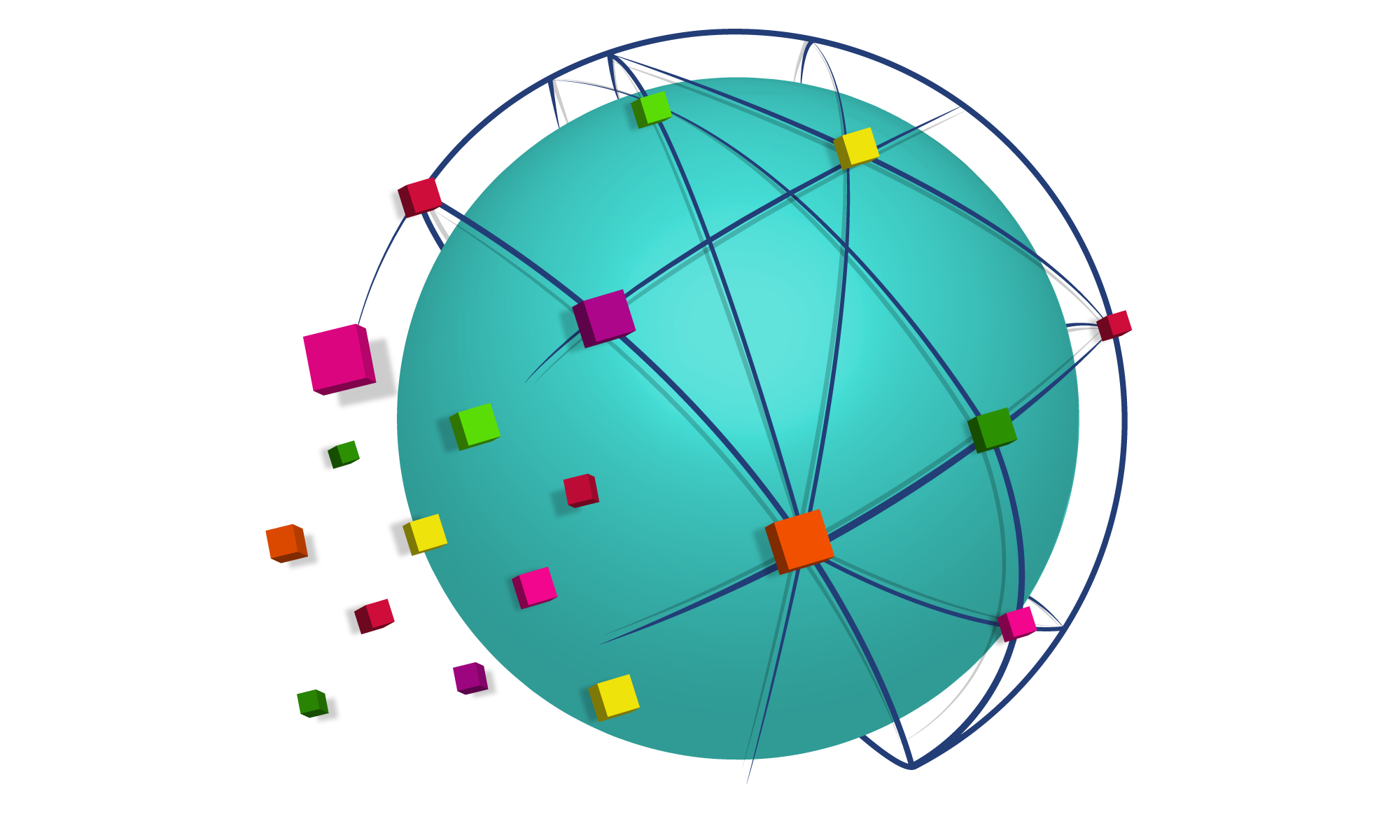Across the History Curriculum. Part 3
“A picture is worth a thousand words” is an English language adage meaning that complex and sometimes multiple ideas can be conveyed by a single still image, which conveys its meaning or essence more effectively than a mere verbal description (Wikipedia, 2020a, link). The origin of this statement can be traced back to the early 1900s.
“In conveying information, an appropriate combination of pictures and words can far exceed either alone.” (David Moursund; American computer education leader; 1936-).
The combination of mathematics and computers provides tools for storing, representing, analyzing, and communicating certain types of information. This and the next two newsletters focus on the use of graphical and other representations of historical data and information. Computers and mathematics enter this discussion in four major ways.
- The Web contains a huge and steadily growing amount of historical data and information. In some sense, at this moment in time the entire content of the Web can be considered to be history since it was published before this current moment.
- Graphics (visual content) are an important component of multimedia. Just think of computer games, films, and broadcast media. You know that digital cameras are adding hundreds of millions of still and video pictures to our historical records every year.
- You are used to seeing mathematical graphs of data and information. Such graphical representations of data and information are an important aid to communicating and learning history. In addition, mathematics and computers provide us with a number of statistical and other data processing tools useful in analyzing historical data and making predictions about the future.
- Highly interactive, intelligent, computer-assisted learning systems (HIICAL systems) are steadily growing in capability and availability.
The Web and the Internet together are an interactive, multimedia, storage, processing, distribution, and retrieval system that is steadily growing in the use of artificial intelligence. I strongly believe all teachers have a responsibility to help their students learn to make effective use of resources on the Web and Internet that are pertinent to the disciplines they are teaching. Students need to learn how to access, understand, interpret, and use historical data and information in text and/or represented graphically. They also need to learn to create their own graphic representations that will make effective use of this data and information. Computers are very useful aids in the latter task.
I have long been amused by the quotation “A picture is worth a thousand words” that I used to start the newsletter.
An amusing aside. Nowadays, most photographs are produced by use of digital cameras. A digital camera creates a computer representation of the scene being photographed. We can compare the amount of computer memory needed to store a picture with the number of words (of text) that can be stored in the same amount of computer memory.
The digital cameras built into today’s widely sold smartphone vary somewhat in terms of the number of pixels (picture elements, colored dots) in a picture. However, roughly speaking, such a camera uses six million bytes (48 million bits) of storage space (or more) for one picture (Wikipedia, 2020b, link).
We can use the estimate that an average English word is about five characters long, and that one character can be stored in one byte of computer memory, or five bytes per average word. This means that one such digital picture uses enough computer memory to store about 1.2 million words.
Thus, the statement that a picture is worth a thousand words is archaic. In terms of computer storage requirements, an online picture is worth well over a million words!
Moreover, it is easy to edit a picture stored in computer memory. This can be done at the level of a single pixel, just by changing binary bits representing the color of that pixel. This situation is one important aspect of the fake news problem.
Incidentally, notice that the content given above mentioned both bits and bytes. These are standard words used in talking about computer memory. A bit is the amount of memory needed to store a binary bit—a 0 or a 1. A byte is the amount of memory needed to store 8 bits. Thus, a byte can store any one of the 256 different binary numbers 00000000, 00000001, 00000010, …, 11111110, 11111111. A computer also uses these binary codes to represent the letters and punctuation marks in an alphabet-based written language. When you are writing using a word processor, each key you press sends an eight-bit code (one byte of data) to a computer memory location.
When I use the term picture, you probably think of a photograph or painting. In the next section, a pie chart in considered to be a type of picture.
One commonly used example of visual representation is a pie chart or pie graph, with different segments representing parts of a whole. For most people, a pie chart is easier to understand than a table of numbers.
The basic idea of parts of a whole applies to all pie charts, no matter what the topic of the information being presented. The example below is based on the idea of percentage, with the whole (collection of data) being 100%.

Figure 1. An example of a pie chart (Math Is Fun, n.d., link).
In Figure 1, the circle (the pie) is divided into 100 equal-sized slices, each being 1% of the total area of the pie. The necessary computations, as well as drawing, coloring, and labeling the pie chart, were done by a computer. A third-grade student can easily learn to use a computer to create such pie charts. The student can see the differences in sizes of the segments and begin to gain insight into percentages.
However, using by hand tools is another matter. It is common to measure angles in degrees, where a degree in 1/360 of a circle. A protractor can be used for this purpose. The arithmetic involved is beyond the typical third grader. Moreover, it is common to draw circles using a compass that has a very sharp point along with a pencil or pen. A compass is potentially a dangerous weapon!
A number of websites offer free software for creating pie charts. The National Center for Educational Statistics provides both the software and a tutorial (NCES, n.d., link). If you are not familiar with such software, I recommend you go to the site and follow the tutorial to make a pie chart. Notice how easy it is to experiment with colors and with the size of the circle. Some of this may be strictly trial and error as you are creating a pie chart that is pleasing to your eye and fits well into the document you are writing.
In the United States, it is common for fourth grade students to study the history of their state. Suppose, for a moment, that you are a fourth-grade teacher who is teaching the history of the state where your students are living. Of what possible use would it be for you and your students to know how to read and create pie charts?
Well, perhaps a bit of history will provide us with some help in answering this question. Quoting from Who Made That Pie Chart (Greenbaum & Rubinstein, 4/20/2012, link):
William Playfair — a businessman, engineer and economics writer from Scotland — created the first known pie chart in 1801. Seeking to illustrate the Turkish Empire’s landholdings for his statistical breviary on the European nation-states, Playfair sliced a circle into three wedges whose sizes were determined by land area. According to a paper called “No Humble Pie: The Origins and Usage of a Statistical Chart” by Ian Spence, professor of psychology at the University of Toronto, Asia’s wedge was the largest and colored green, to indicate that it was a maritime power. Europe was made red to indicate it was a “land power.” It’s not clear why Playfair made Africa yellow, or what inspired him to make a circle graph at all. But, Spence writes, it was “the first pie chart to display empirical proportions and to differentiate the component parts by color.”
I find that very interesting. The pie chart was invented only 200 years ago! Compare that with paper-and-pencil arithmetic invented more than 5,000 years ago, and the 2,300-year-old content of the geometry course you had in secondary school.
And, what about algebra? Quoting from The Father of Algebra (Aljazeera, 10/20/2015, link):
- Muhammad ibn Musa al-Khwarizmi was a 9th-century Muslim mathematician and astronomer.
- He is known as the “father of algebra”, a word derived from the title of his book, Kitab al-Jabr.
- His pioneering work offered practical answers for land distribution, rules on inheritance and distributing salaries.
- He also developed the concept of the algorithm in mathematics, which is why some have called him the “grandfather of computer science”.
- Khwarizmi was one of the most famous scholars of Bayt al-Hikma (The House of Wisdom), Baghdad’s intellectual powerhouse.
- he House of Wisdom was a center for the study of sciences, including mathematics, astronomy, medicine, chemistry, geography and astrology.
Hmm. When you took your first algebra course, did you learn this bit of history? Each discipline of study has a history.’
In summary, when your students are learning about pie charts, they are leaning math that is much newer (more recently developed) that most of the rest of the math they will encounter in their education. When you introduce your students to the use of computers to create pie charts, you are helping them to learn about computer graphics, a very important and useful component of the discipline of Computer and Information Science.
Graphical ways of representing information are taught in the school mathematics curriculum. However, students can learn to read graphs without knowing the mathematics needed to create them. At a more advanced mathematics level, similar statements hold for the mathematics of probability and statistics, a topic that will be covered in a later newsletter in this series.
You know that reading and writing are two different—but closely related—areas of study. Think about this in terms of reading (getting information from) pie charts and writing (creating) pie charts). A similar type of analysis applies to graphs.
Mathematicians and others have developed many different types of graphs to represent data. This section introduces line graphs, bar graphs, area graphs, and X-Y plot graphs as examples of representing historical data.
Bar Graphs
Figure 2 shows a bar graph produced using free software available on the Web (Intellspot, n.d., link). In terms of representing information, it is much like a pie chart. Both a pie chart and a bar graph make use of color and size to distinguish among the elements being presented.
However, a pie chart represents parts of a whole while a bar graph does not. In contrast, a vertically-oriented or a horizontally-oriented bar chart is probably better than a pie chart for representing a large number of pieces of information. Also, I find it much easier to compare the sizes of the bars (the vertical heights of the bars) than to compare the sizes of the wedges in a pie chart.

Figure 2. An example of a bar graph.
Line Graphs
Figure 3 shows two ways—a table and a line graph— to represent a collection of data (Math Goodies, n.d., link).

Both the table and the line graph represent the same historical data. Sarah bought a new car in 2001 for $24,000. Cars depreciate in value over the years. The table and the line graph both show this depreciation. Most people can more easily detect the somewhat linear decrease in value by viewing the line graph than they can by viewing the table. However, the table can easily be expanded to contain a column showing the depreciation for each year, as in Figure 4 below.

I find this example puzzling. The decrease in value in the first year appears to be much too small. Perhaps Sarah only owed the car for part of 2001? I am also suspicious of the large decrease in value in the years 2004, 2005, and 2006. I know that older cars depreciate much more slowly than newer cars. My conclusion is that this is made up data (fake data) —not a set of true data.
Warning, warning, warning! Just because you find data and information on the Web does not mean that it is correct. All teachers who have their students retrieve information from the Web have the responsibility of teaching their students that each has a personal responsibility to check for correctness of the information being retrieved. As I have just illustrated, often this can be done by using one’s accumulated knowledge and common sense.
Figure 5 is a line graph from the National Center for Educational Statistics (NCES, n.d., link). This graph summarizes a considerable collection of historical data and information. Notice that both the horizontal and the vertical scales are equal interval scales, one being years and the other being thousands of dollars. Color is used to distinguish between inflated (blue) and uninflated (orange, constant) dollars. The blue and orange lines indicate increasing expenditures, but also indicate that quite a bit of this increase has been due to inflation. Thus, $2 thousand per pupil in 1977-78 dollars corresponds to $6.1 thousand per pupil in 2002-2003 dollars.
This same data and information could have been represented in a table. But, the graphical representation makes it much easier to “see” and understand what has actually been going on.

Figure 5. Line graph of two sets of data.
Area Graphs
Figure 6 shows an area graph (Stacked Area Chart, 6/1/19, link). Area graphs (area charts) are very similar to line graphs. They can be used to track changes over time for one or more groups. Area graphs may be useful when you are tracking the changes in two or more related groups.

Figure 6. Area graph of five states’ gross product over time.
X-Y Plot Graphs
Figure 7 provides an example of an X-Y Plot Graph (Matange, 10/4/2016, link). X-Y plot graphs are also called scatter graphs. They are used to determine relationships between two different things. The x-axis is used to measure one event (or variable) and the y-axis is used to measure the other. Statistically, if both variables increase at the same time, they have a positive relationship. If one variable decreases while the other increases, they have a negative relationship. Sometimes the variables do not follow any pattern and have no relationship. This topic will be covered in a later newsletter that discusses correlation and causality.

Figure 7. X-Y Plot graph of weight versus height.
There are many more types of graphs. An article by Samantha Lile lists 44 types (Lile, n.d., link). She emphasizes the importance of selecting a type of graph that will best fit the data you want to communicate as well as best meet the needs of your audience.
Computers are a major change agent in our schools. In each discipline of study, computers are affecting the instructional content, pedagogy, and assessment.
The discipline of history provides an interesting case study. The world’s accumulated collection of readily accessible historical knowledge is growing rapidly. This includes substantial knowledge about individual people that currently is being gathered through the social networking systems, through online and offline stores, and through the Web search engines. This latter collection of data and information is not often available to the general public, and much of it is being used for commercial and other purposes.
Interactive multimedia instructional systems are growing in capability through the use of Artificial Intelligence, and these systems are changing pedagogy. I frequently watch Public Broadcasting System programs and other educational programs on my TV. I often think of their instructional value versus the type of history education I received when I was in K-12 schools. Wow! What a powerful aid to the content and pedagogy aspects of history education!
History teachers also face the issue of authentic assessment. What do we want students to memorize as they are being prepared for an adult life where they will wear a wrist device that provides voice input to and output from the Web? In addition, the issue of open book versus closed book exams has now become an issue of open Web-connected computers versus closed computer exams.
The next two newsletters will continue to explore these and related issues.
Aljazeera (10/20/2015). Al-Khwarizmi: The father of algebra. Retrieved 2/8/2020 from https://www.aljazeera.com/programmes/science-in-a-golden-age/2015/10/al-khwarizmi-father-algebra-151019144853758.html.
Greenbaum, H., & and Rubinstein, D. (4/20/2012). Who made that pie chart? The New York Times Magazine. Retrieved 2/8/2020 from https://www.nytimes.com/2012/04/22/magazine/who-made-that-pie-chart.html.
Intellspot (n.d.). Best free statistical graphing software. Retrieved 2/8/2020 from http://intellspot.com/best-free-graphing-software/.
Lile, S. (n.d.). Forty-four types of graphs perfect for every top industry. visme. Retrieved 2/9/2020 from https://visme.co/blog/types-of-graphs/.
Matange, S. (10/4/2016). Getting started with SGPLOT – Part 1 – Scatter plot. SAS. Retrieved 2/11/2020 from https://blogs.sas.com/content/graphicallyspeaking/2016/10/04/getting-started-sgplot-part-1-scatter-plot/,
Math Goodies (n.d.). Line graphs. Lessons. Retrieved 2/9/2020 from https://www.mathgoodies.com/lessons/graphs/line.
Math Is Fun (n.d.). Pie chart. Retrieved 2/9/2020 from https://www.mathsisfun.com/data/pie-charts.html
NCES (n.d.) Kids’ zone. National Center for Education Statistics. Retrieved 2/8/2020 from https://nces.ed.gov/nceskids/graphing/Classic/pie.asp.
Stacked Area Chart (n.d.). Great Lakes gross state product. Retrieved 2/11/2020 from https://docs.devexpress.com/AspNet/15910/aspnet-webforms-controls/chart-control/concepts/creating-charts/2d-chart-types/stacked-area-chart.
Wikipedia (2020a). A picture is worth a thousand words. Retrieved 2/3/2020 from https://en.wikipedia.org/wiki/A_picture_is_worth_a_thousand_words.
Wikipedia (2020b). 8-bit color. Retrieved 2/6/2020 from https://en.wikipedia.org/wiki/8-bit_color.
David Moursund is an Emeritus Professor of Education at the University of Oregon, and editor of the IAE Newsletter. His professional career includes founding the International Society for Technology in Education (ISTE) in 1979, serving as ISTE’s executive officer for 19 years, and establishing ISTE’s flagship publication, Learning and Leading with Technology (now published by ISTE as Empowered Learner). He was the major professor or co-major professor for 82 doctoral students. He has presented hundreds of professional talks and workshops. He has authored or coauthored more than 60 academic books and hundreds of articles.